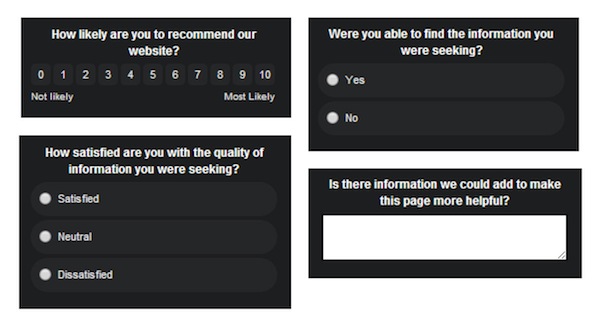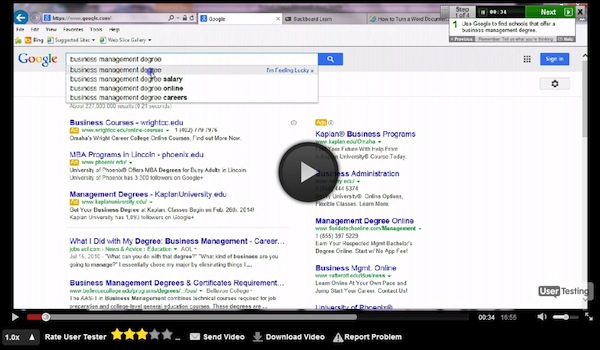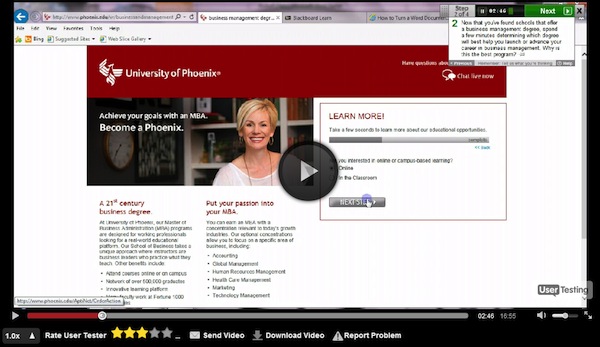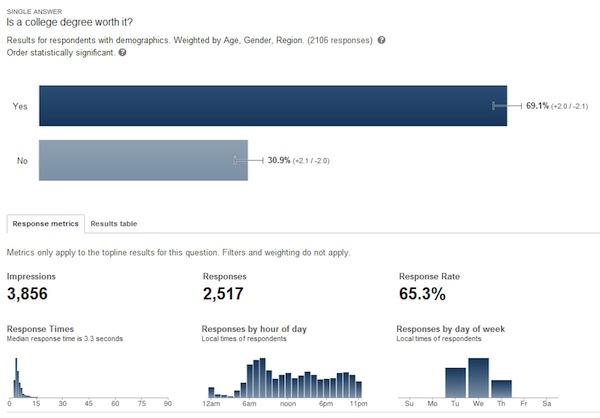Conversion rate optimization (CRO) has quickly shifted the priorities of marketing departments over the last few years.
What began as a passion project among small pockets of data-driven marketers has become the central focus of many marketing teams due to the ability of CRO to unlock new revenue opportunities, sometimes virtually overnight. It’s no surprise CRO was tied alongside content marketing as a top priority among client-side marketers in 2013.
As we take stride in 2014, it’s not too late to bring your team up to speed on CRO testing or to bolster your strategy if you’re already doing some testing.
The difference between a hapless testing plan and a clear map to winning the Internet through CRO all comes down to the quality of your insights and knowing how to use them.
Design your next CRO test – or your first CRO test – with insights galore by leveraging new tools along the way in a simple, four-step web analytics pretest routine used to produce bigger CRO testing wins.
1. Starting with Google Analytics to Gather the Facts
Google Analyticsis not surprisingly the launch pad for any good CRO testing plan. It’s a good idea before doing anything else to get a feel for the major segments of traffic on your website; their respective conversion rates; and how people engage with those sections. This helps you identify your largest opportunities for testing right off the bat.
Note where there’s high traffic but few conversions, and vice versa, and ask yourself what a 20 percent improvement in either variable would do for conversions overall on your website.

The basic Internet math of “traffic * conversion rates = conversions” goes a long way here, but don’t be afraid to dig in and get the data you need if your situation is more complex — assisted conversions, custom dimensions and events can all bear important information.
Keep the content and layouts of your most popular segments in mind as you’re looking at Google Analytics. Identify custom data that might need to be captured in addition to what GA tracks out-of-the-box, such as tracking errors in web forms or when people click on links or buttons.
2. Gain Context with Qualaroo
Google Analytics will tell you what people are doing, but it can’t always tell you why they’re doing it. For example, you can determine that a conversion rate is low but you can’t necessarily use GA to determine why it’s low. Enter Qualaroo, a simple website survey tool.
Qualaroo is a low-cost survey tool that integrates with your website just like Google Analytics by inserting one snippet of code into your site’s template. Within minutes, you can ask people if they found what they were looking for on the page; if there was additional information that could have helped them; and whether they’d recommend the page to a friend.
Use this information anecdotally to develop a huge list of content ideas for your top priority pages or use it in aggregate to develop complementary metrics around task completion. For example, ask if people were able to find what they were looking for on a page and then develop a task completion rate by comparing the yays and nays.
Fun fact: Task completion rate is a much better measure of engagement than time on page, page exit percentage or any other out-of-the-box GA metric. It can help you determine with greater accuracy whether conversion rates are low because people can’t find what their looking for or whether they’re simply unimpressed.
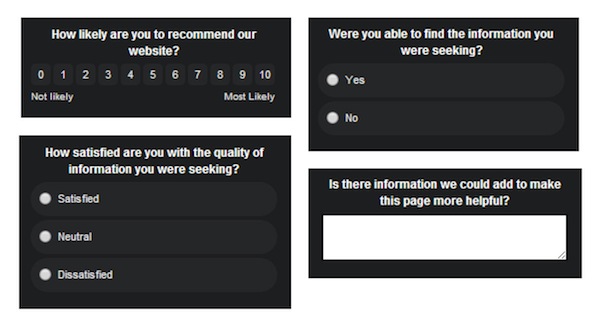
You can also use Qualaroo to ask specific questions on targeted URLs on your website beyond the basics. Ask what to write about next on your blog. Ask your most engaged customers what your brand could do to be even cooler in the customer forums. Don’t be afraid to ask people questions through on-page surveys — you’d be surprised by what you learn from you users!
3. Map the Customer Journey with User Testing
Your web pages are but points along a greater journey for consumers as they determine which products and services best meet their needs.
UserTesting.com presents a way for you to send real live people on the same journeys your customers take by sending them to specific URLs and websites and asking them real-time questions about what they see while they’re there. You see their screens and hear their voices as they perform the tasks they’re given, providing incredibly insights into what’s important throughout the entire customer journey.
To get started, create a broadly-focused test that asks users how they would shop for products in your category. Ask them to use Google to search for a company that does what you do. Then ask them what they look for in products and services once they arrive. Finally, ask them where they would go to validate that the company they found was a legitimate place to do business (e.g., review websites or social media). This test will give you a good feel for the major steps in the journey.
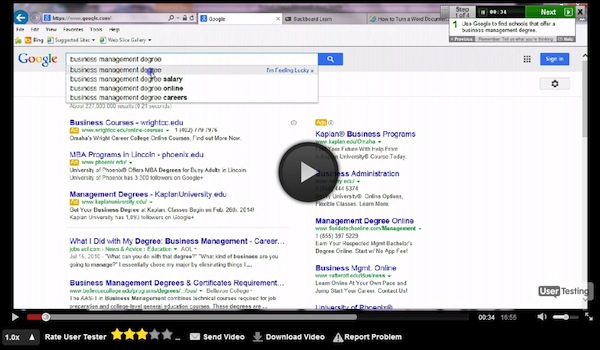
Next, do a narrowly-focused test on your website, screening only for users that are likely to shop for your category of services. Send these users to your web page and ask them what they think about it as it relates to the types of questions and tasks identified in the first round of testing. Then send them to some of the competitor websites that users identified in round one and ask how the two pages rate against each other in those same categories.
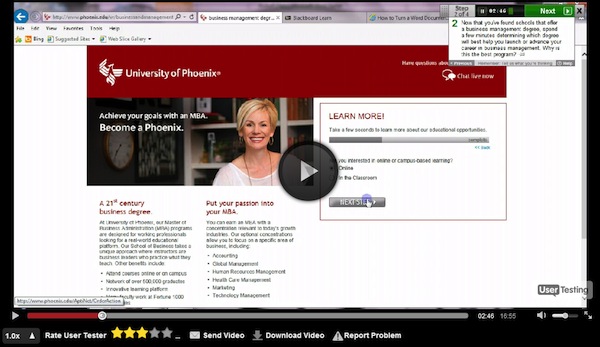
This process should produce a few key insights as to why they’d pick one brand over another in a particular vertical. Maybe customers want a price that’s locked in at a certain rate for a specific period of time. Maybe there are features that could be bundled together to create the most enticing product packages. Or maybe there’s even an “uber feature” that could create a meaningful differentiator for your products.
If you’ve never facilitated a user test, take literally one minute to launch your first one with this handy new resource from UserTesting.com. Take these nuggets into the next step to validate which product features and benefits are your key points of leverage.
4. Validate with Survey Monkey or Google Consumer Surveys
By this point you’ll probably have a relatively good feel for the major motivators and pain points associated with your product or service. You might even have some ideas about how you want to position benefits and features for your customers. Now it’s time to validate your assumptions using Google Consumer Surveys or Survey Monkey Audience.
These tools work a lot like other survey mechanisms but they’re different in that they both provide access to survey respondents for a modest investment. Depending on how many questions you have and how finely targeted your respondents need to be, they allow you to answer some of your teams most pivotal questions—all for a few hundred to a few thousand dollars.
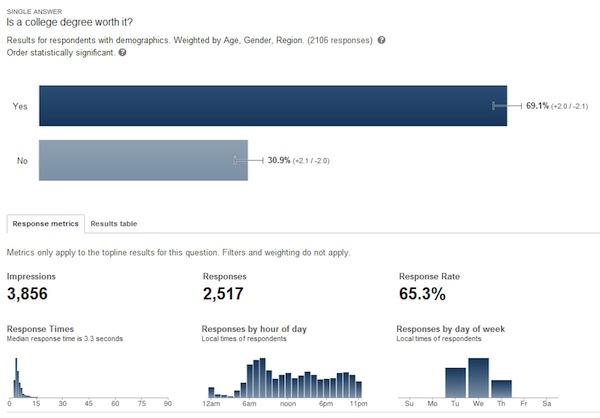
For example, what’s the relative importance of your most important 3-5 product features? What picture do people think best evokes a feeling of satisfaction? What benefits are most important to consumers when they’re deciding what to purchase?
It’s possible to reach statistically significant numbers with these survey responses, depending on how many respondents you pay for when launching these surveys. Google Consumer Surveys are a good way to reach larger audiences while Survey Monkey Audience can work better for niche respondents.
Design and Execute Your Tests with Confidence
You’ve done your homework and have likely spent a few hundred dollars of your company’s or client’s hard-working budget. You’ll want to communicate everything you’ve learned from your analyses, surveys, and user tests to the entire team and collectively discuss your insights.
Document key ideas and recommendations for how your insights translate to design elements and experiences. Prioritize these ideas if multiple directions are discussed. In no time you’ll develop a queue for testing ideas that are more likely to result in testing wins, thanks to the pretest routine you’ve established.
You’ll often find yourself testing between a few key principles and ideas for weeks, sometimes months, before unlocking the next level of significant lifts in CRO test results. But then again, sometimes you’ll stumble upon the key insight early in the process and unlock major pockets of new growth virtually overnight. Use the web analytics tools described above to see if you can shortcut the time it takes to win big on your next CRO test.
What do you do to produce more wins in your CRO testing process? Is there a tool that you consider to be your secret weapon? Do you have a method for driving the best results? Share your variations, additions, thoughts, questions and general comments about CRO testing below in an effort to help us all be more effective at testing in 2014.