Microsoft Webmaster Tools Update
Microsoft has just released an update to their Webmaster Tools. It’s a significant update, with lots of new functionality in it. My guess is that a large number of SEOs will adopt this new tool as a part of their tool set. Let’s take a look at the opening screen:
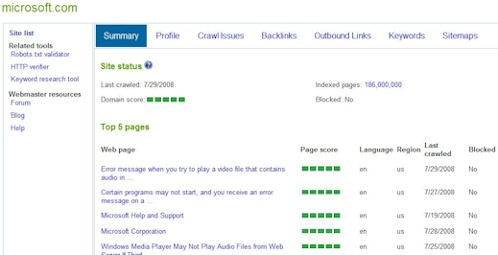
As you can see, you start with a nice clean look. Note that this is a screen shot for Microsoft.com. Not every site has 186 million pages indexed …
One of the new features is the “Crawl Issues” report. This provides information on 404 errors, pages blocked by the Robots Exclusion Protocol, and dynamic URLs that have excessively long query strings. One interesting sub-note is that the review guide I received says: “Live Search flags URLs that have exceptionally long query string that could lead our crawler into an infinite loop trying to crawl all the variations due to the large number of potential parameter combinations.”
I though that the note about a potential infinite loop was pretty interesting. Clearly that would be a scenario that would dramatically affect the crawling and indexing of your site in a material way.
The Crawl Issues report also provides information on unsupported Content-Types. This will help webmasters pages that are not being indexed by Live Search because of the Content-Type returned by the pages.
Next up is the backlinks report. First, let’s take a look at an example:

Once again, a nice clean look. Just being able to get at this data and download it is powerful. SEOs will want to make use of this for analyzing the backlinks of the site(s) they are working on. However, if you look more closely at the screen shot, you will see an example of the filtering capabilities in the product. Our example shows the backlinks for Microsoft.com being filtered to show only the links received from latimes.com.
Other filters are available. For example you can also filter the data based on top level domain. Overall the filtering capability allows you to dig a bit deeper into the content of your backlinks. Results in Webmaster Tools can also filter data by up to 2 subdomains or 2 sub-folders. This again can lead to faster analysis of the data.
The program does provide a download option, but it is limited to 1000 results. For sites with over 1000 backlinks, this will be a bit frustrating. Nonetheless, the ability to get at the data, and into a spreadsheet is an important addition.
In summary, this looks like a solid upgrade to Microsoft’s Webmaster Tools offering. I think many SEOs will adopt this. The access to the backlinks data alone justifies giving the product a close look.