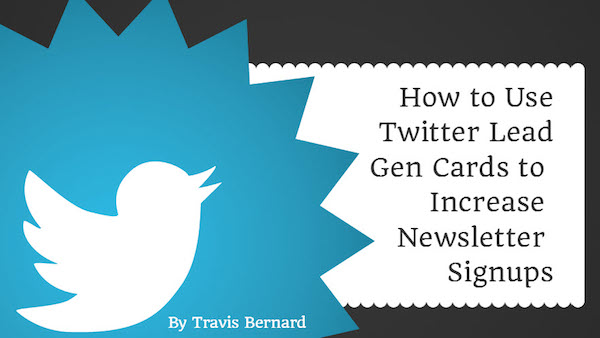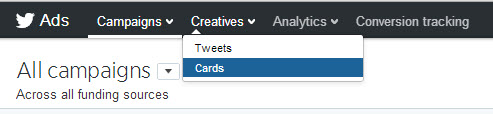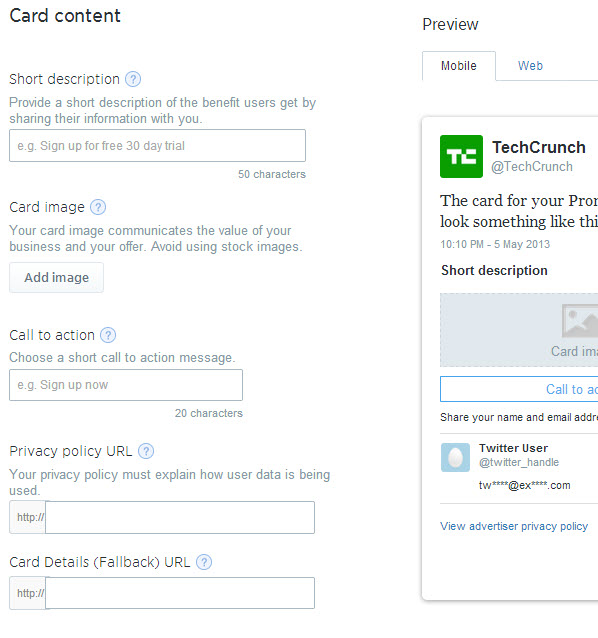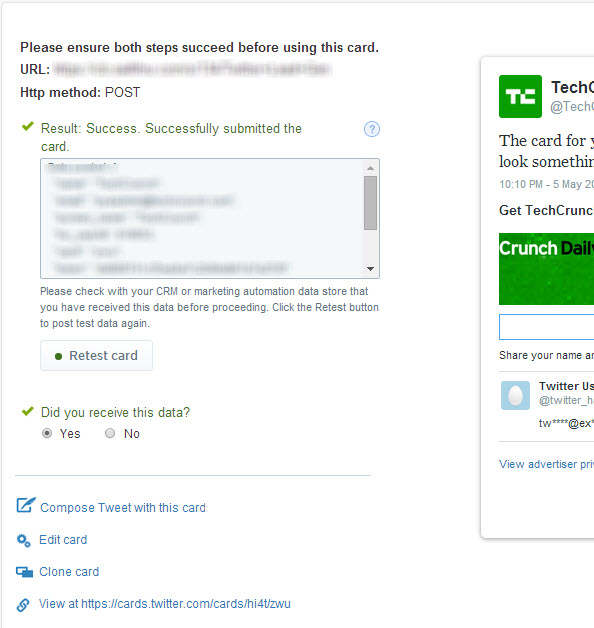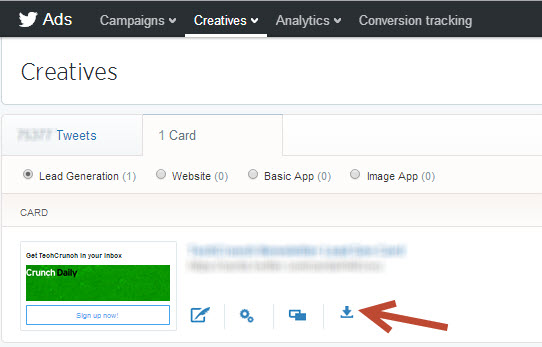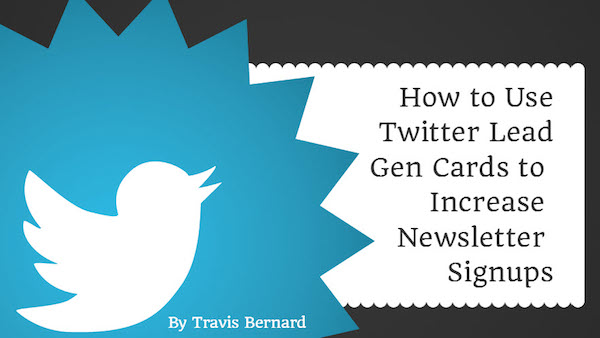
Newsletters are an amazing marketing tool. The fans that regularly read your newsletter are often your most valuable brand advocates. They are the amplifiers that spread the good word about your brand.
Building a large newsletter audience can be tough, but there are some great tools out there to help you through the process. One of them is Twitter.
Marketers don’t always think about Twitter as a tool to increase newsletter subscribers. Buried within Twitter analytics, there’s a way to create a lead generation card.
Most marketers are initially discouraged from exploring the lead gen cards because it looks like you have to enter credit card information and pay for an ad campaign. But you that you can run these Twitter lead gen cards for free. Just don’t promote it, and you never have to pay a dime.
Here’s how you do it:
- Log into Twitter.
- Click the settings gear in the top right corner.
- Select “Twitter Ads.”
- Once you are in the Twitter ads section, click “Creatives” from the top menu.
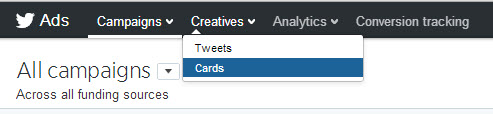
- Select the “cards” option.
- Click “Create Lead Generation card.”
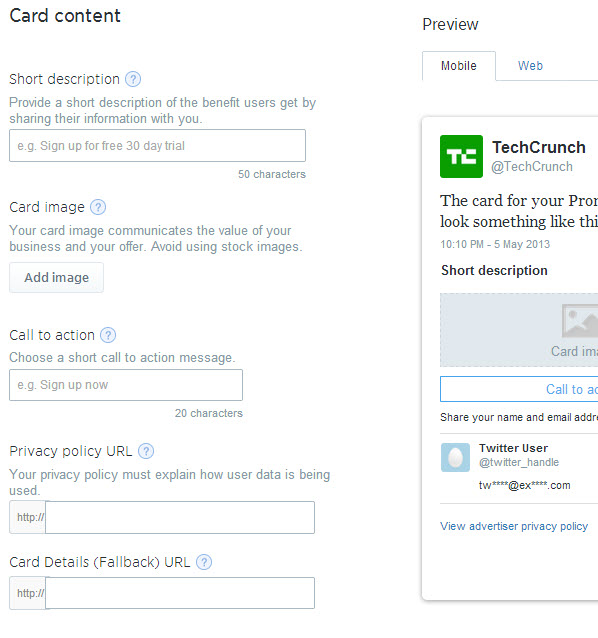
- Fill out the necessary fields in the “card content” section.
- The image for the card should be at least 800 x 200 pixels.
- The call to action can be as simple as “sign up.”
- The privacy policy URL should be a link to the policy on your site.
- The card fallback URL should be your homepage or a direct link to the place on your site where users can sign up for the newsletter.
- You don’t have to fill out the “Destination URL” section, but you should fill out the “post-submit message” part. It’s good for users to know that the submission worked.
- You only need to fill out the “Data Settings” part if you use a newsletter management system like Sailthru. The advantage of using a system like Sailthru is that it automatically adds the submitted email addresses to your newsletter list. Contact your newsletter representative for details on how to connect the two systems.
- Name your card.
- Check the data use policy box and create the card.
- Twitter will test the card then give you options to tweet out the card.
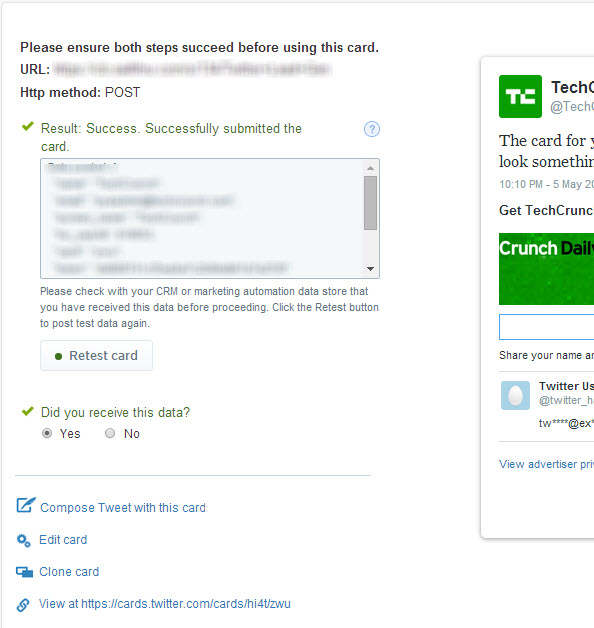
- Click “compose tweet.”
- Add copy, then send it to your followers.
- When you return to the card manager page, there will be an option to download the list of email addresses you have acquired.
- The file will come as in Excel form, and then you came enter the data into your email list.
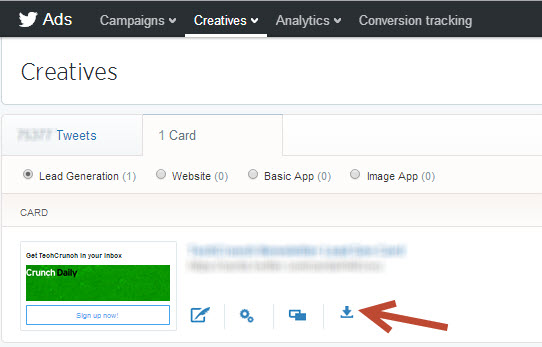
I recommend sending out a tweet with the lead generation card a few times each month. If you want to grow the list quickly, you can always put some money behind it with Twitter advertising.
Have you tried Twitter’s lead generation cards for newsletter sign-ups?