A Complete Guide for AdWords Location Targeting: Setup, Use Cases, and Results
One of the most basic strategies in making your ads relevant is setting up location targeting – determining who sees your ad based on where they are located.
One of the most basic strategies in making your ads relevant is setting up location targeting – determining who sees your ad based on where they are located.
One of the most basic strategies in making your ads relevant is setting up location targeting – determining who sees your ad based on where they are located. It may seem like a basic setting, but there’s quite a bit you can do with it once you understand the business’s specific needs.
And those needs do change. That’s why reviewing your location targeting should be built into your PPC account audit (at least semi-annually, if not sooner based on the need to support immediate business goals).
Let’s take a look at the various ways in which you can target your ads’ locations, and then I’ll share a few strategic examples and a “real world” case study on how location targeting impacted one company’s PPC performance.
(Note: If you’re already familiar with the basics, skip down to location strategy examples and results!)
The AdWords platform determines when to show an ad based on a person’s location via an IP address or device location. However, there are also location targeting features that show ads based on interests– for example if a person shows interest in a location they are not physically in.
The latter can be determined by some the following (not an exhaustive list):
AdWords may also show ads based on relatedcities. From the help files (linked to previously):
When you target a city, we may also show your ad to customers in nearby, closely related cities that normally couldn’t be targeted because of low population, insufficient data about the geographic area, or because city-level targeting isn’t available. For example, if you target the city of Portland, we may also show your ads to searchers in nearby suburbs of Portland.
(Side note: Even though Google says they’ll include people outside of the radius as outlined in the above quote, it’s a good idea to include a radius a few miles outside of the city you’re targeting, just to be sure you’re not leaving out your target market located on the fringe of the selected areas.).
Here’s a brief introduction (about two minutes) on how to set up location targeting in AdWords when you’re ready:
And here’s a help file on the advanced options, too.
If you’re not quite sure which targeting options are best for the business, AdWords has a handy chart that gives you a starting point. Although over time, you’ll find location targeting becomes much more complex than what you see here, based on the business goals.

As with any setting, you want to be sure you’re tracking it over time to see how it’s impacting the performance of your campaigns. With location targeting, you can do so in the “settings” tab, under “locations,” as illustrated by the following screenshot via AdWords:

Setting the target locations is mostly determined by where a company does business. For example, if it’s a local brick-and-mortar store, it will focus on the city it serves. If it’s an online business that sells products for winter snow conditions, only those states that get snow would be targeted.
Next, I’ll share with you a couple examples of how to determine location based on some real examples of clients we service.
This client has a product that is closely tied with Hollywood movie premiers and charity benefits and events. Although they are located in the Midwest, they ship and sell their products across the U.S., and we isolate the hot spots: California, New York, Illinois, and Florida via state-specific campaigns.
For these markets, we also include location-specific ads and landing pages (a recommendation by AdWords). While we do have those geo hot spots, we don’t forget to target the rest of the U.S. (secondary markets) with slightly lower bids.
Recently, we identified New Jersey as a new geo hot spot. We saw that the state showed very high ROI in the past year. You can see trends like this in Google Analytics by viewing which location your revenue is coming from.
This is also where an overarching understanding of the business’s industry can help create new strategies. For example, New York may be a hot spot for the events this client serves, but the companies throwing them may be located across the border in New Jersey.
This client sells office furniture nationwide, but has warehouses only on the East Coast. For this PPC ad program, we maintain state-specific campaigns for the East Coast, since the bulk of the business is there.
This is because shipping office furniture in large quantities like this client does can be very costly to customers if they are on the other side of the country.
We include campaigns that target Midwest states and the West Coast as secondary markets; however, when we need to slow ad spend for whatever reason, we’ve learned over time that our best bet is to pause the West Coast campaigns.
Let’s look at how a smart targeting strategy and a willingness to test ideas helped one business in the corporate events industry make more money (and also helped us realize just how important location targeting is to ROI).
When this client first came to us about five years ago, they had a modest budget of $3,000 per month. This was considered a smaller budget for the nationwide campaign this company needed. So we devised a plan to research and target the primary cities across the U.S. that showed a demand for their services – six cities to start.
Over time, the results grew, and this client amassed real revenue from PPC – so much so that they increased their PPC budget to what it is today – about $18,ooo a month, and we now target more than 30 cities.
But this client wanted to expand its reach further on the AdWords search network, so we decided to open up the location radius a little beyond the city. Results continued to be strong, so the client asked us to do more. We eventually decided to target the entire states of all the cities we had campaigns in.
What happened next?
It wasn’t good. In fact, account impression share dipped from 78 percent to 69 percent in a four-month period. Also, leads dipped by 15 percent overall during that period.
Despite what we were seeing, we held tight to the strategy (with the client’s permission, of course) to collect more data, and analyze the results. After a couple more months, we were able to make a determination that the city-focused strategy was, in fact, the best strategy for this client in most cases.
We did see three instances where targeting the whole state led to more leads at a better cost per lead; one of those is illustrated in the table below. This just goes to show there will always be outliers, and you don’t know until you test.
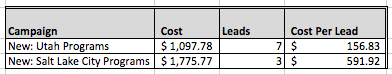
But in most cases, we saw the city campaigns driving more leads at a lower cost per lead, on average, as illustrated by the following table:

When targeting Florida as a whole, the results were 39 leads at a cost per lead of $155. When targeting specific cities, the business gained 53 leads at a cost per lead of $135…more leads at a lower cost per lead.
Although there was a decline in positive results during this test, we – including the client – were satisfied. The willingness to test is especially important when you’ve been running the same campaigns for years (don’t default to a “this is how we’ve always done it” excuse if you don’t have to).
So my advice is, when a location targeting strategy is needed, take all factors into account. Work to understand the markets you are serving, the demand for that product or service in those markets, and of course, the type of business (local versus online) and initial budget. Each of these components will have an impact on the targeting settings you choose.
And of course, don’t be afraid to try something new. If we hadn’t taken the risk to open up our locations further, we would have never been able to validate that our city-specific strategy was, in fact, the best strategy in most cases – and that the state strategy for three locations proved much more valuable than we had ever hoped.